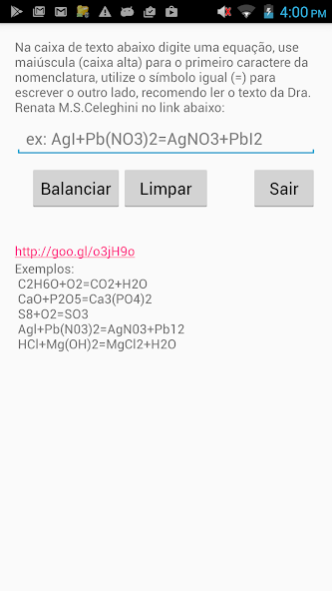Balanceador 1.0
Free Version
Publisher Description
this is developed and maintained by Michel Silva (axel.2k@gmail.com).
This chemical equation balanced can balance many types of reactions, such as simple substitution, double exchange, synthesis, decomposition, combustion and redox reactions.
In order to achieve its balanced equation, enter each composed in uppercase and separated by a + sign and a sign = to show the other side. This also supports balanced polyatomic compounds, which can be inserted in parentheses (). For an equation containing polyatomic ions, if there is only one ion molecule such as H (NO3), do not enter the parentheses, enter HNO3.
Redox reactions can be entered with brackets, [] for cargo compound. For a redox equation, make sure that each compound has a stand with a load, even if the compound has no value. To introduce a positive charge, leaving out a + sign, but adding - in negative charge to a positive charge, for example, [2] input to a negative charge, [-2]. Upon entering the equation, make sure that the first letter of each element is in capital letters. For example, instead of ca h, Ca and M should be inserted.
This application work offline, without the use of the Internet, using only mathematical algorithms to find the coefficients of the compounds.
Examples equations:
C2H6O + O2 = CO2 + H2O
CaO + P2O5 = Ca3 (PO4) 2
S8 + O2 = SO3
Agl + Pb (N03) 2 = PB12 + AgN03
HCl + Mg (OH) 2 = MgCl 2 + H 2 O
NOTE :. This application does not solve equations. Only complete balance equations.
Try. The app supports most phones.
This APP is 100% free with no advertising.
About Balanceador
Balanceador is a free app for Android published in the Teaching & Training Tools list of apps, part of Education.
The company that develops Balanceador is Jungle Mobile. The latest version released by its developer is 1.0.
To install Balanceador on your Android device, just click the green Continue To App button above to start the installation process. The app is listed on our website since 2015-10-26 and was downloaded 2 times. We have already checked if the download link is safe, however for your own protection we recommend that you scan the downloaded app with your antivirus. Your antivirus may detect the Balanceador as malware as malware if the download link to br.com.michel.balanceamento is broken.
How to install Balanceador on your Android device:
- Click on the Continue To App button on our website. This will redirect you to Google Play.
- Once the Balanceador is shown in the Google Play listing of your Android device, you can start its download and installation. Tap on the Install button located below the search bar and to the right of the app icon.
- A pop-up window with the permissions required by Balanceador will be shown. Click on Accept to continue the process.
- Balanceador will be downloaded onto your device, displaying a progress. Once the download completes, the installation will start and you'll get a notification after the installation is finished.